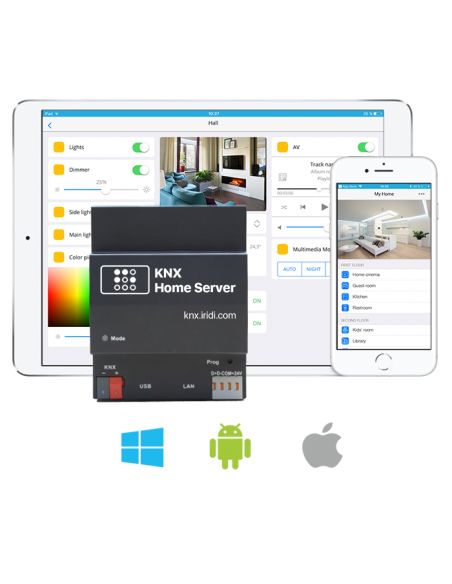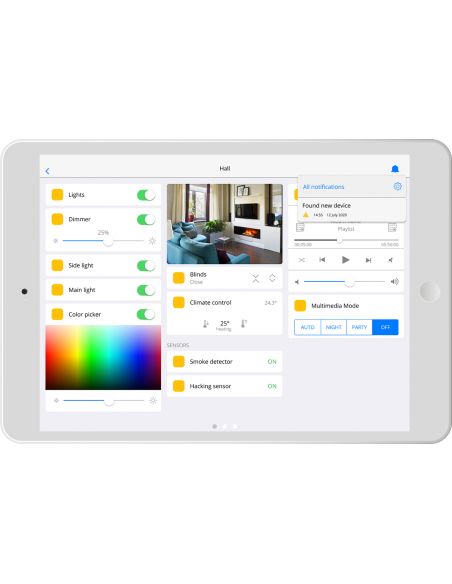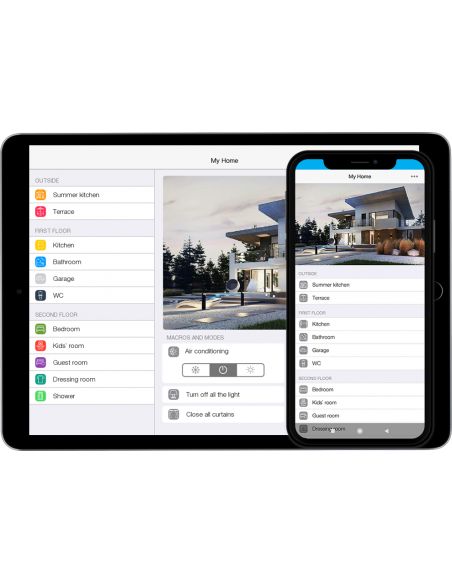iRidi - KNX Home Server
iRidi KNX Home Server - the conductor of your KNX installation and your connected devices
Included drivers:
- KNX
- SIP (Mobotix T24/T25, Doorbird, True IP, Bas IP)
- Sonos
- Samsung TV
- Voice control (Amazon Alexa, Google Home, Yandex Alice)
- Bluesound
- Akuvox
iRidi KNX Home Server - the conductor of your KNX installation and connected objects
Most projects in apartments or offices do not require complicated scenarios or 100% customized interfaces. One should be able to get down to the basics while minimizing programming and commissioning costs. iRidi KNX Home Server is made for this.
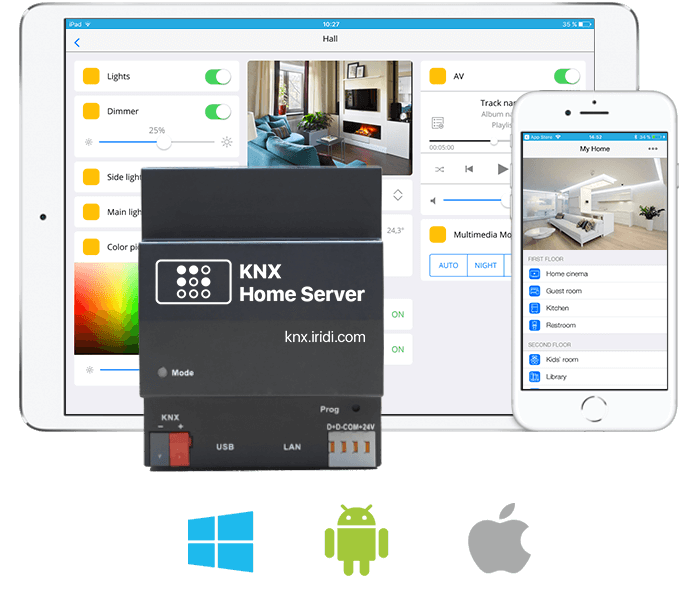
It includes the essential functions of a KNX home automation:
- Direct connection to the KNX bus via its integrated TP1 interface
- Configuration of devices from ETS
- Control of up to 1000 KNX address groups.
- Integration of SIP video door phones (Mobotix, Doorbird, Akuvox, etc..)
- Integration of IP cameras
- Multimedia control with Sonos and Samsung TV
- Voice control with Google Home or Alexa.
- Creation of programs, routines, timers
- Sending of notifications (push or email)
- Secure remote access
- Quick creation of a control interface
Your project deployed in less than 24 hours
It takes 7 minutes to prove it to you:
Control and setup from the i3 KNX App
You can create your project from a PC, tablet or smartphone, or start it on a tablet at your customer's site and finish it in the office. The choice is yours.
The app works the same way regardless of the platform, and since it is not a web interface, response times are faster.
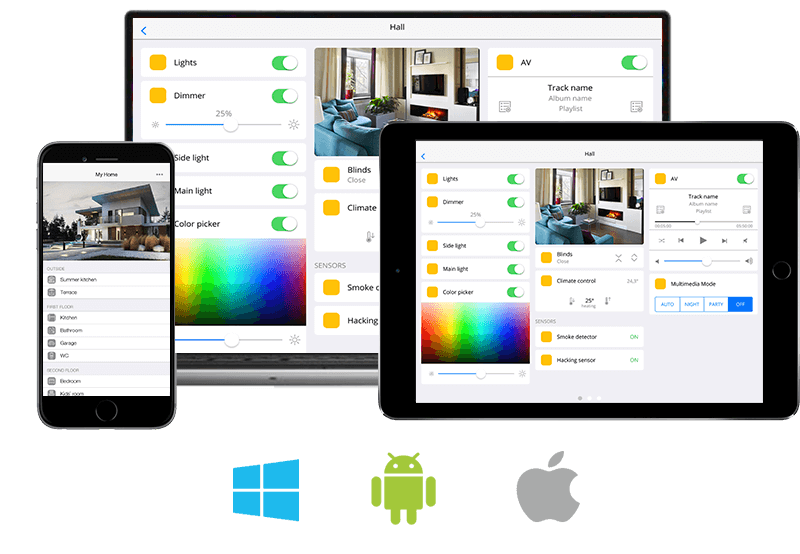
Connection of KNX devices
The KNX modules are directly connected to the server and programmed via the on-board TP1-256 interface or via the KNX/IP interface of your choice. The recommended number of address groups is 1000.
The connected objects are managed directly via the IP.
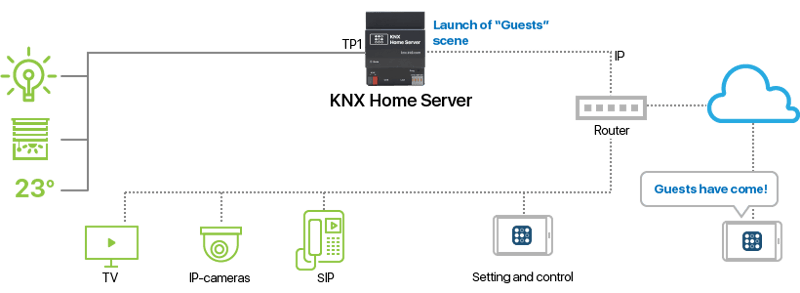
House structure
Floors and rooms are automatically imported from your ETS project or created manually with the help of templates. You can change names, icons, or colors.
For example, you can use the automatic import of floors and rooms and manually create an "All lights" section to place your lights and easily control them from one place.
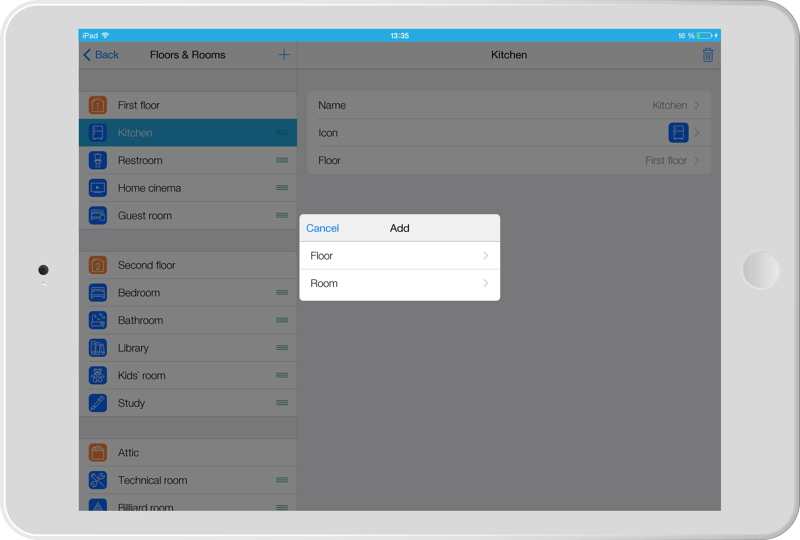
Efficient KNX control
Minimal manual work: The ETS project is imported into the application and group addresses are assigned to the control widgets in one click.
If new devices appear in the installation, another import from ETS leaves the defined connections unchanged and adds new addresses to the list.
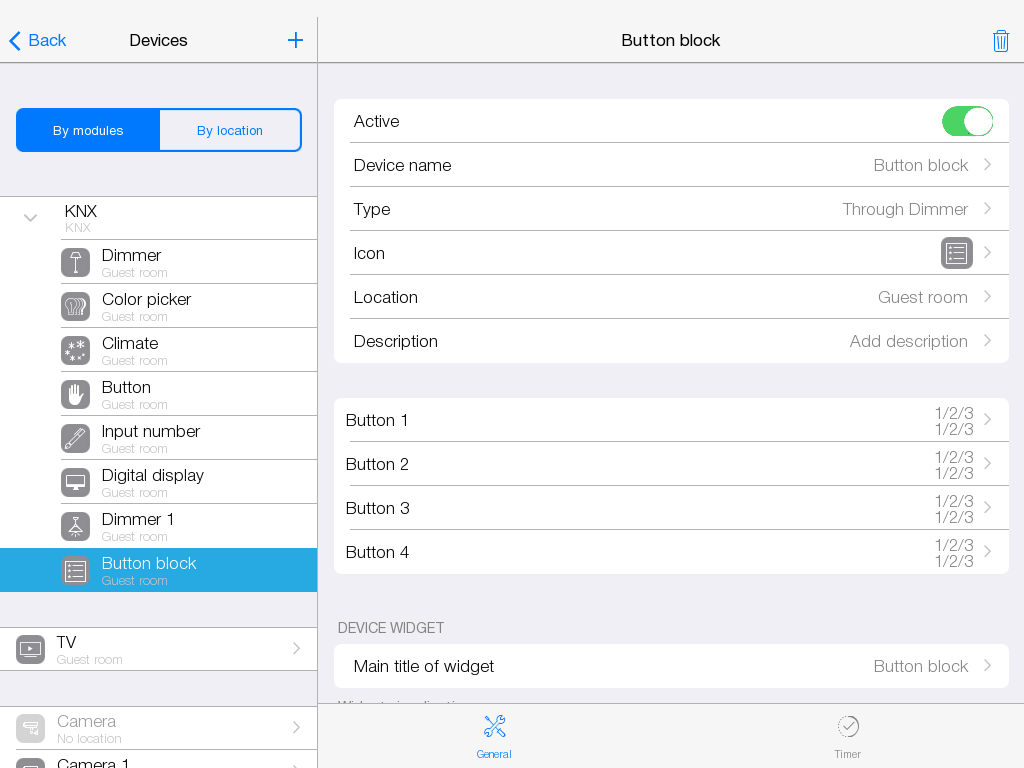
Easily add your IP cameras
The application has a built-in database of URLs for cameras of different brands so you don't have to search for them in the documentation. Choose a brand, a model, enter the host, login and password, and you're ready to go!
The widget preview can show low-resolution video to avoid loading the network and the camera.
Supported protocols: http, https, rtsp.
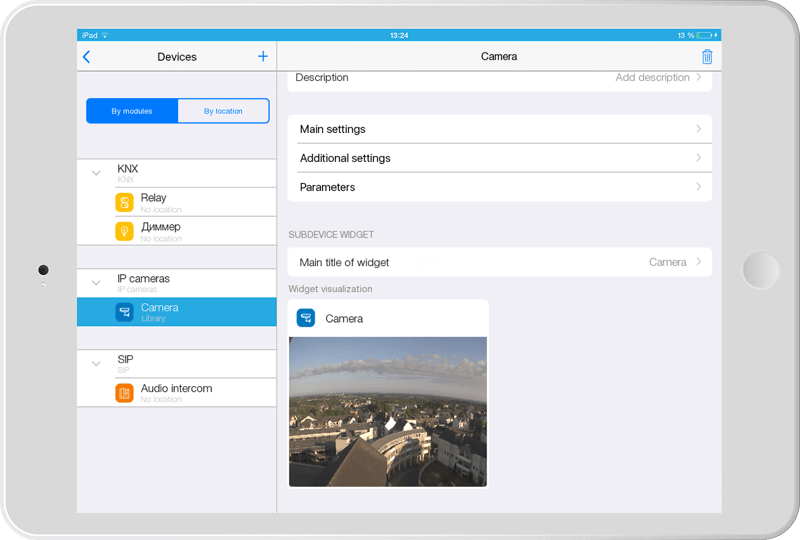
SIP video door phones
The choice of SIP intercom is not limited: the settings are universal, connect the one you like.
Special widgets are created for Mobotix T24/T25, Doorbird, True IP and BAS IP with buttons to open the door, turn on the light and display the camera video.
Voice control with Alexa and Google Home
Ideally, voice control is combined with an app. The app offers great usability and rich information. Voice control is natural and does not require a phone or tablet. It also helps seniors control their home.
Compatible with Samsung TVs
A remote control for 2019 Samsung TVs (Q series) consists of 2 parts:
a widget with the most important functions, it is located in one part;
a fully functional remote with all functions, it opens as a separate popup.
Control your Sonos Multiroom equipment
Sonos speakers can not only be controlled from the app, but also used in scenes, routines and macros. Setup is easy, just enter the IP address and the widget is ready to go.

Secure remote control
Remote control ensures quick reaction in case of emergency - the house is online, wherever you are.
For security reasons, remote control only works via a cloud. There is no need to keep ports open or pay for a "white" IP address. Data is not stored in the cloud, it is only sent, and all connections are outbound, so hidden from an observer.
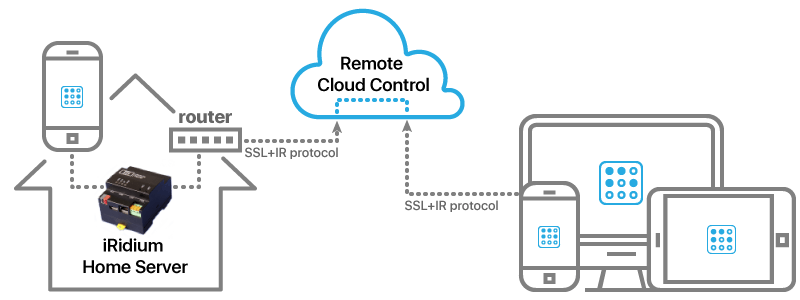
Up to 25 control panels
A homeowner can add new users without increasing the price of a license. For example, guests can control a home from their mobile devices. A device used to access the iRidi interface is considered a panel.
The status of the devices is updated instantly on the panels.
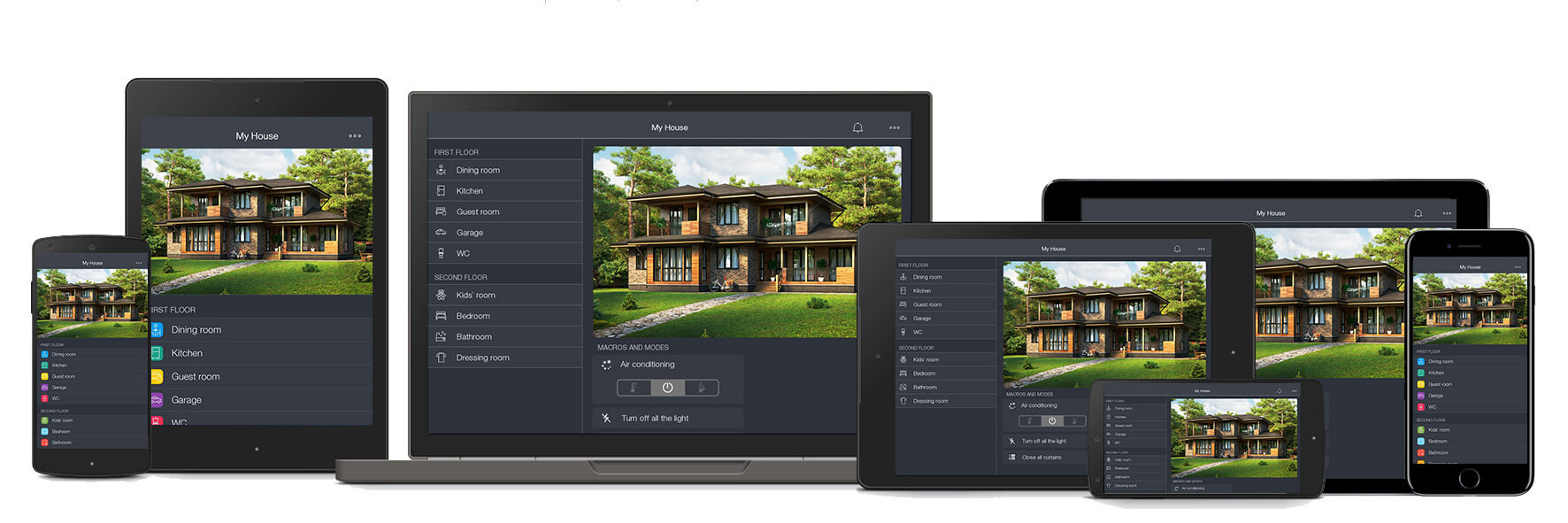
Launching the scene with the button
A Macro is a button in an interface. When pressed, a scene is launched. Buttons can be located in a room and on the main page.
Example: when the "Start house" button is pressed, the windows are closed, the water is turned off, the alarm is activated.
If necessary, the house owner can be allowed to create and modify macros himself.
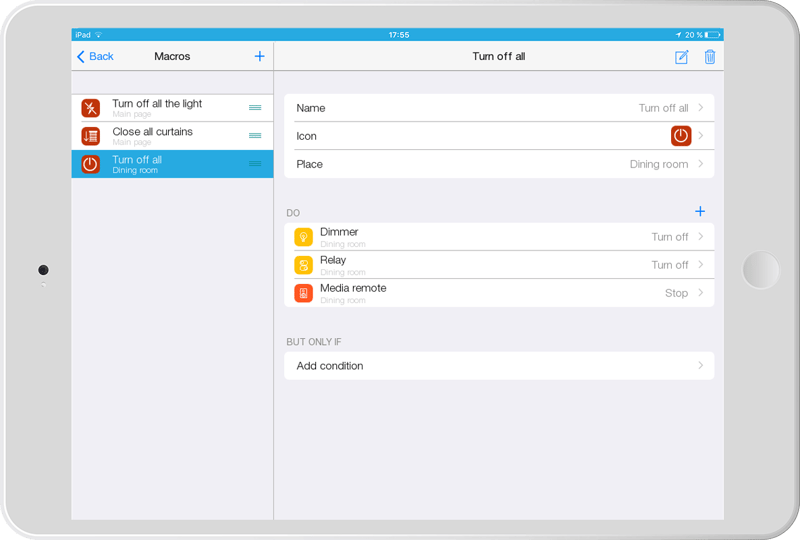
Launching the scene with condition
"Routines" automatically perform certain actions when certain events occur in the system. This is the most popular centralized automation and control tool.
Example: if a motion sensor is activated, turn on the hall light, but only if it is not daylight.
If necessary, the homeowner can be allowed to create and modify routines himself.
Changing scenes with modes
The "Mode" is a group of buttons to switch from one scene to another.
Example: when the "Watch movie" button is pressed, the blinds are closed, the screen goes down, the projector and the floor light are on. If the button is pressed again, everything returns to its original state.
If necessary, the owner of the house can be allowed to create and modify the modes himself.
Timetables and stopwatches
Timers are useful if it is necessary to start scenes according to a certain schedule.
Example: in winter, turn on the bathroom heating and the sunrise window lights half an hour before the alarm clock rings.
If necessary, the homeowner can be allowed to create and modify the schedules himself.
Notifications and logbook
Notifications help the homeowner to ensure that he is aware of all important events in the house, if a child is back home, if a faucet is leaking, etc. KNX Home Server informs via push notifications or emails.
The history is stored in the logbook.
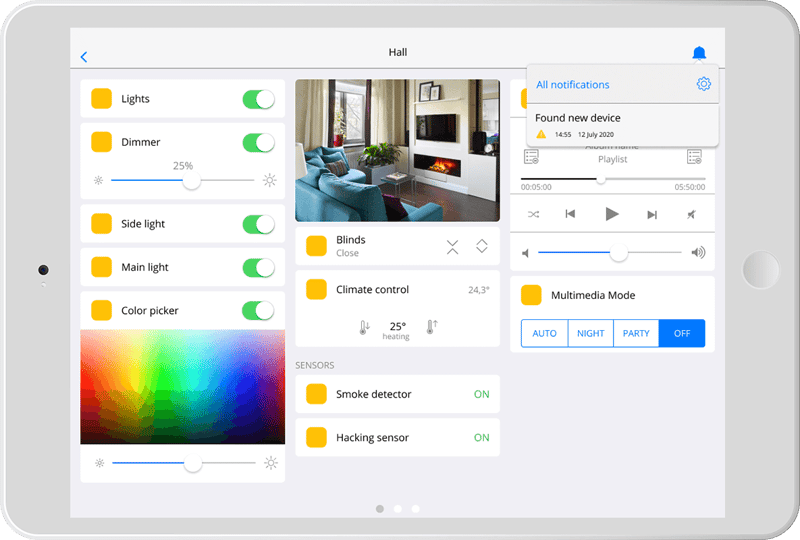
Customization of the interface
The location of widgets in a room can be changed, photos and topics can be added. A photo can be added to the main page and modes and macros that are needed in that same house can be added.
Example: a photo of the family can be added to the main page, and photos of the rooms can be added to each room, widgets can be located based on frequency of use and convenience and not just functionality as is often the case with other applications.
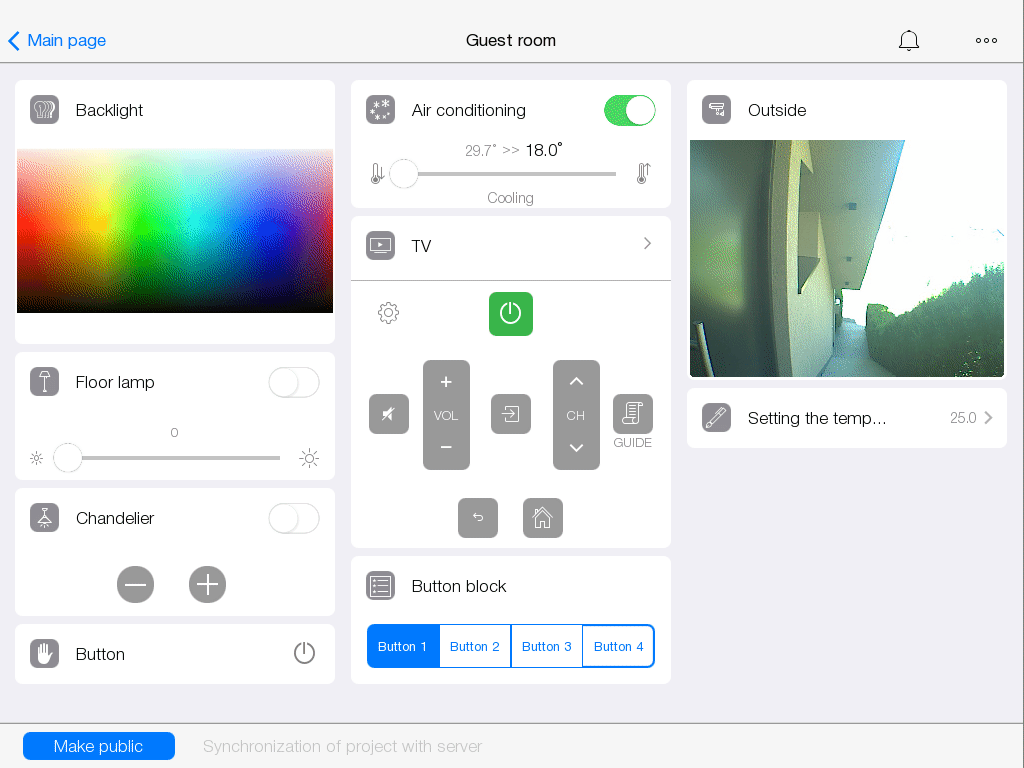
8 languages for setup and control
Choose the interface language from the following choices:
- French
- German
- Portuguese
- Spanish
- Dutch
- Chinese
- Russian
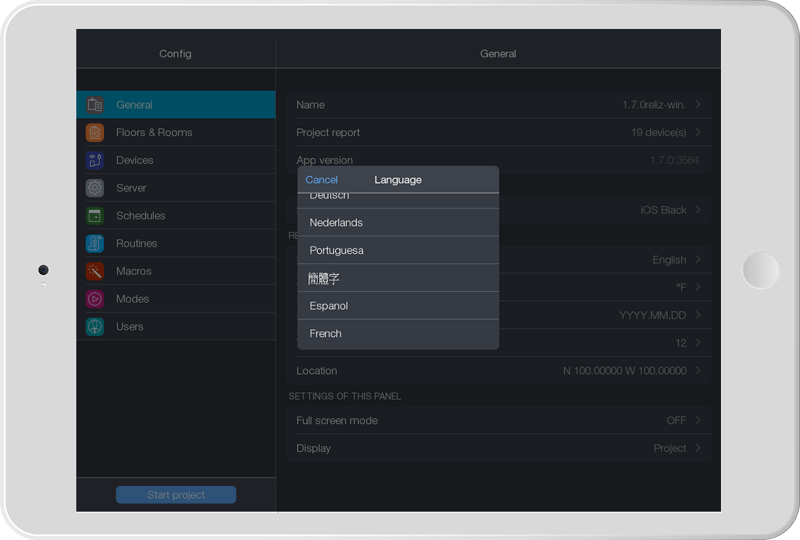
Light and shadow styles
Choose between a light or dark interface depending on your taste. iRidi offers both dark and light :)
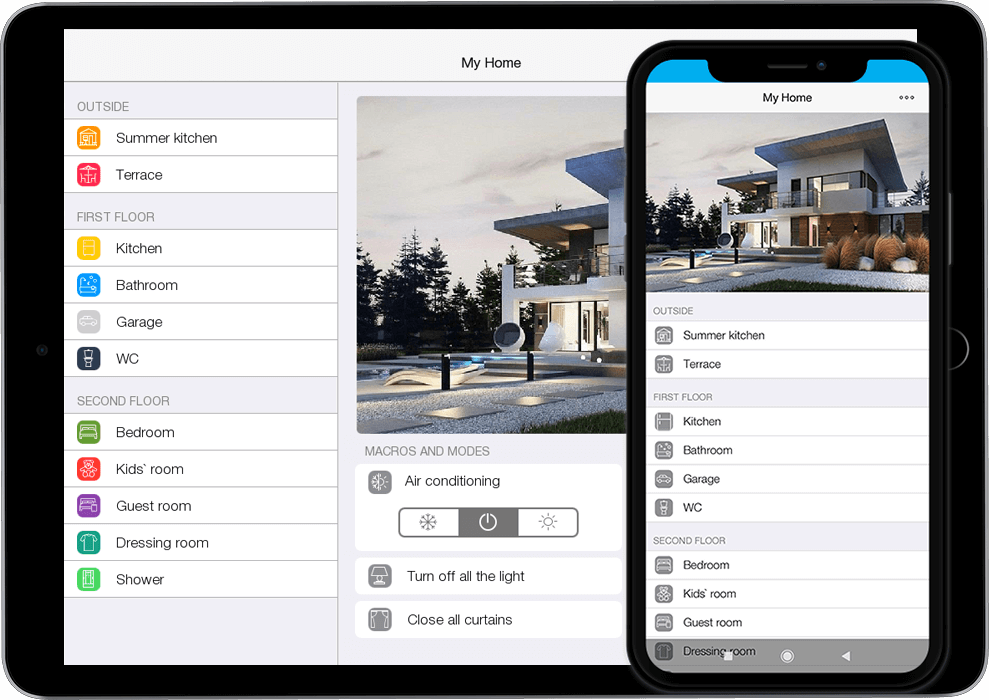
User control
User access rights settings are flexible. They allow an installer to delegate certain tasks to the user if the homeowner wants to change certain things:
administration of new users ;
setting up the server and house structure;
the logics;
configuration of the room interface and the main page;
notification types (PUSH and e-mail).
More complex projects?
Do your projects need to control different protocols? For example Z-Wave, MyHome, BACnet, Modbus, etc? You want a 100% customizable interface? The iRidi KNX Integration Server solution is made for you.
Technical specifications
- Power supply: 24V (from 12V to 30V)
- Power consumption: 2.5W
- Operating temperature: 0 to +40°C
- Size: 72mm x 95mm x 61mm
- Weight: 250 grams
- Operating condition: 24*7*365
- Processor: 1GHz CPU NXP imx6
- Ram: 512 RAM
- Non-volatile memory: EMMC 4Gb
- Number of participants: up to 1000
- Number of panels: up to 25
- Interface: KNX TP1-256, Ethernet.
- Operating system: Linux.
- Type
- Controller
Module Rail Din - Protocol
- IP
KNX