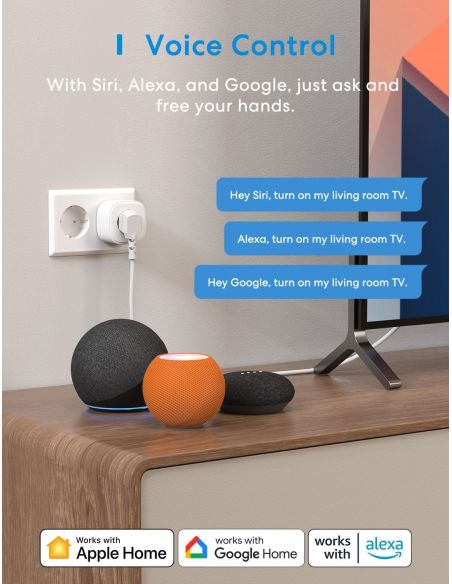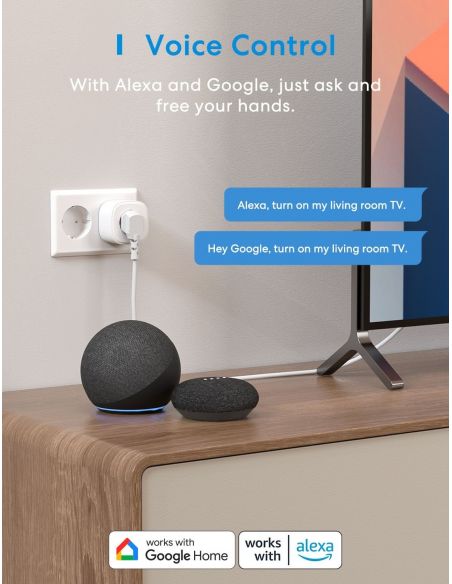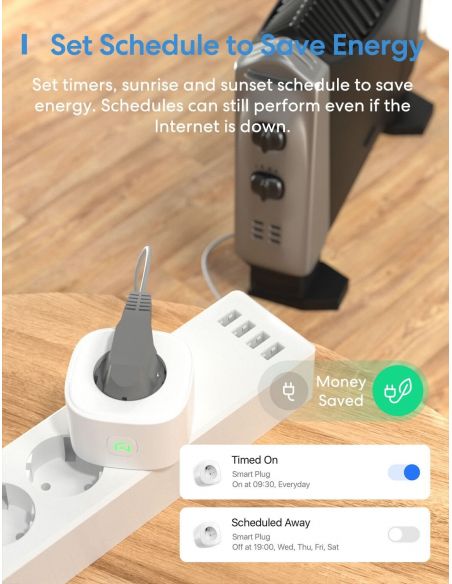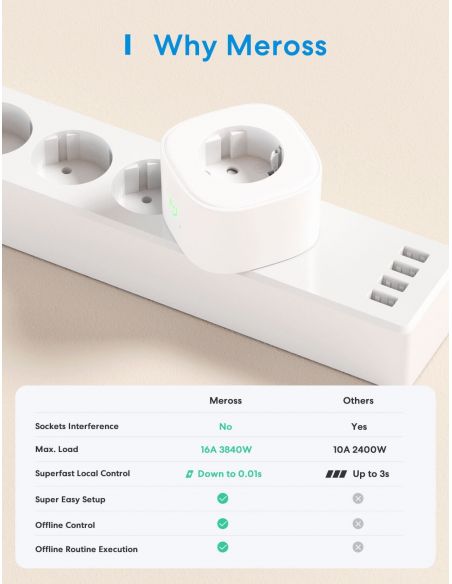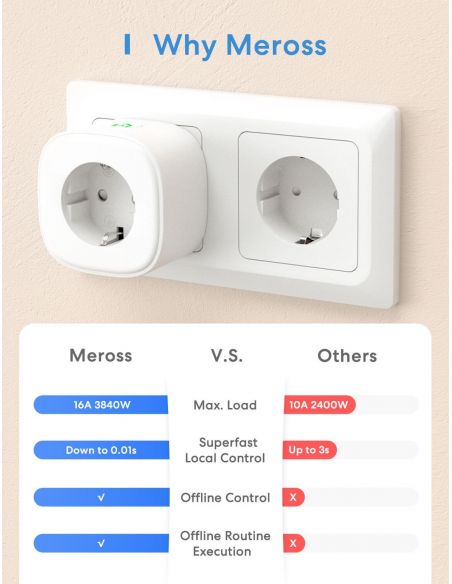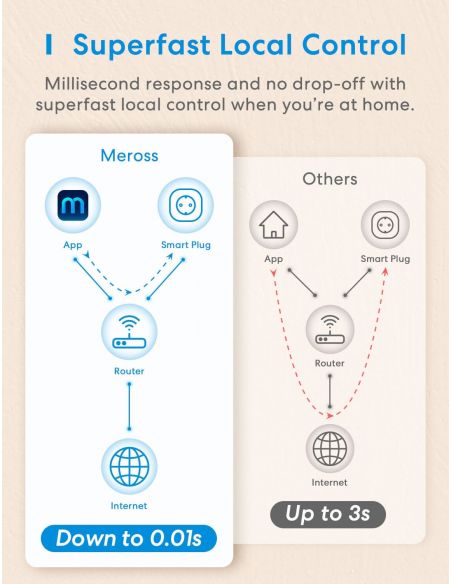Meross - Smart Wi-Fi Plug
Control appliances remotely with Meross Smart Wi-Fi Plug. Easily manage devices through the app, enjoy voice control, and save energy. Simple setup and customizable scheduling. Schuko plug. Requires adapter for Swiss plug.
- Remote control through app
- Voice commands supported
- Quick and easy setup
- Customizable timers and schedules
- Works with the Wi-Fi you already have. No hub required.
- Apple HomeKit website listed product.
Official Meross importer
Why Meross Smart Wi-Fi Plug MSS210HK-EU ?
The Meross Smart Wi-Fi Plug MSS210 is a versatile and innovative smart home device that brings convenience and control to your fingertips. Designed to seamlessly integrate into your daily life, the MSS210 allows you to remotely manage and monitor your electronic appliances, lights, and devices through its intuitive mobile app.
Remote Control
With the MSS210, you can effortlessly turn your devices on or off from anywhere using your smartphone or tablet. Whether you're at home, at the office, or on the go, you have the power to control your electronics with a simple tap. This level of control not only enhances convenience but also contributes to energy savings by ensuring that devices are only active when needed.
Wide Compatibility
The plug's compatibility with popular voice assistants, such as Amazon Alexa and Google Assistant, takes the convenience factor a step further. By utilizing voice commands, you can activate or deactivate devices without even needing to reach for your phone. The plug is also Apple HomeKit and Samsung SmartThings compatible.
Easy Setup
Setting up the MSS210 is a breeze. Its user-friendly design and step-by-step instructions ensure that you'll have it up and running in no time. Connecting the plug to your Wi-Fi network is a seamless process, allowing you to begin controlling your devices within minutes.
Customization
Customization is another highlight of the MSS210. You can create personalized schedules and timers for your appliances, adapting to your routine and preferences. Whether it's turning on lights at sunset, ensuring your coffee maker starts brewing before you wake up, or having the air conditioning activate before you return home, the plug's scheduling capabilities provide an added layer of convenience.
Safety
The plug is made of PC flame retardant material, and has been approved for safety and quality assurance. Certified by CE/RoHS, it supports home appliances up to 16A.
SPECS
- Input: EU: 100-240V~, 50/60Hz
- Output: EU: 16A Max.
- Energy Monitor: No
- Button: 1 x On/Off Button, Press and hold for 5 seconds to initiate factory reset process
- LED: 1 x Status LED
- Dimensions (W x D x H): EU/FR: 6.7 x 6.7 x 5.92 cm (excluding plug pins)
- Antenna: One internal antenna
- Wireless Standards: IEEE 802.11 b/g/n, 2.4GHz, 1T1R
- Wireless Security: Support 64/128 bit WEP, WPA-PSK/WPA2-PSK, *Does not support Enterprise Wi-Fi.
- Certifications: EU/FR/UK: CE, RoHs, WEEE
- Operating Temperature: 0°C~40°C (32°F~104°F)
- Operating Humidity: 10%~90% non-condensing
System Requirements
- Smartphone running iOS 10 * or later, Android 6.0 or later
- Existing Wi-Fi network
- *HomeKit version requires iOS 13.0 or later
Package Contents:
- 1 x Smart Wi-Fi Plug
- 1 x User Manual
- Use
- Fixture Control
- Type
- Plug
- Function
- Actuator
- Protocol
- Homekit
IP